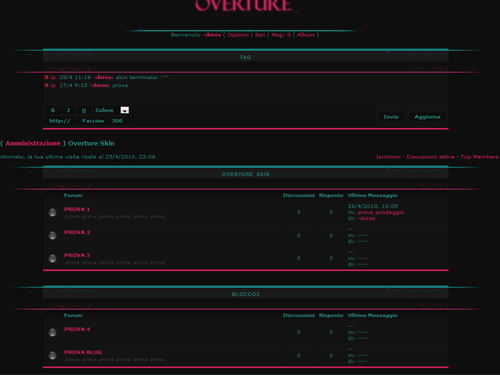Skin Factory · Brings out the Best!
Skin Factory · Brings out the Best!  Skin Expò
Skin Expò  Skin Pronte
Skin Pronte
Tags
-
Wish i had an angel
.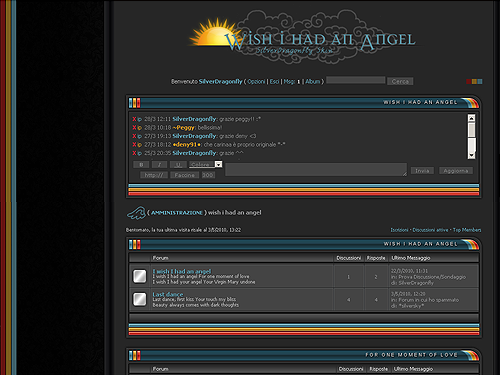
Anteprima disponibile qui
Non è consentito eliminare i credits;
Non è consentito spacciare questa skin come vostra;
Non è consentito utilizzare questa skin come base per le proprie;
Non è consentito modificare il css o le immagini
E' consentito modificare solo
il logo, le immagini dei gruppi, i colori dei gruppi e le targhette di sezione.
Per qualsiasi altra modifica chiedete pure a me
- In "Gestione codice HTML"
in cima al sitoSPOILER (clicca per visualizzare)CODICE<style type="text/css">
body {background-color: transparent; background-image: url(http://skin.forumfree.net/1414/sfondo07.png); background-repeat: repeat}
#centrale {
width: 800px;
background-color: #262626; background-image: url(http://skin.forumfree.net/1414/bgcontainer.png); background-repeat: repeat}
#sinistra {background: url(http://skin.forumfree.net/1414/borderleft.png) left repeat-y; }
#destra {background: url(http://skin.forumfree.net/1414/borderright.png) right repeat-y; }
</style>
<div id="centrale">
<div id="sinistra">
<div id="destra">
<br>
in fondo al sito - OBBLIGATORIO-SPOILER (clicca per visualizzare)CODICE<div id="credits">
Designed by <a href="http://gimpworld.forumfree.it/?act=Profile&MID=4253654"><b>SilverDragonfly</b></a> for <a href="http://gimpworld.forumfree.it/"><b>Gimp World</b></a>
</div>
</div></...Feeling That
NON MODIFICATE IL CSS SE NON CON IL CONSENSO
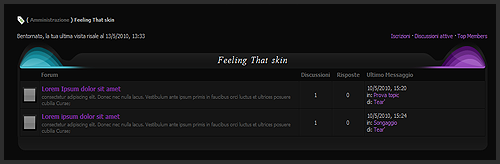
Anteprima Skin: Click
Andate prima di tutto su Modifica Skin ed inserite la skin iCGstation
I Credits sono OBBLIGATORI. Per inserirli andate su gestione HTML-in fondo al forum ed inserite:CODICE<br><br><center><div style="width: 100%; background-color:#151515; border: 0; font: 11px; color: #555"><table id="skincopyright" width="100%" align="center"><tr align="center"><td><center>Skin creata da <b><a href="http://nomoreroom.blogfree.net/?act=Profile&MID=2726">Tear'</a></b>
Thanks to <a href="http://www.famfamfam.com/">Famfamfam</a></b></center></div></center>
Dopodichè andate su Modifica colori e stili ed inserite il seguente codice:SPOILER (clicca per visualizzare)CODICEbody {background-color: #0A0A0A; font-family: tahoma, arial; font-size: 11px; color: #ACACAC}
table, div {font-size: 11px; color: #ACACAC}
a:link, a:visited {text-decoration: none; color: #9B56BC}
a:hover {text-decoration: underline; color: #752A98}
/* SCRITTE ESTERNE */
.nav {font-weight: bold; font-size: 10px}
.nav a:link, .nav a:visited {color: #555} .nav a:hover {color: #808080}
/* DIMENSIONI FORUM */
.header_width, .skin_tbl_width, .skin_tbl {width: 75%}
.stats .border {width: 70%}
/* COLORI LISTA UTENTI ATTIVI */
.amministratore {color: #FF7171; font-weight: bold}
.moderatore {color: #008BC2; font-weight: bold}
.utente {}
.daconvalidare {color: #008000}
.gruppo1 {color: #B980FF; font-weight: bold}
.gruppo2 {color: #80A9FF; font-weight: bold}
.gruppo3 {color: #95DDFF; font-weight: bold}
.gruppo4 {color: #9FEF50; font-weight: bold}
.gruppo5 {color: #FF...Feeling This
NON MODIFICATE IL CSS SE NON CON IL CONSENSO
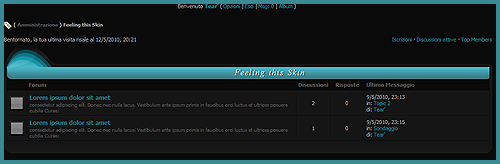
Anteprima Skin: Click
Andate prima di tutto su Modifica Skin ed inserite la skin iCGstation
I Credits sono OBBLIGATORI. Per inserirli andate su gestione HTML-in fondo al forum ed inserite:CODICE<br><br><center><div style="width: 100%; background-color:#151515; border: 0; font: 11px; color: #555"><table id="skincopyright" width="100%" align="center"><tr align="center"><td><center>Skin creata da <b><a href="http://nomoreroom.blogfree.net/?act=Profile&MID=2726">Tear'</a></b>
Thanks to <a href="http://www.famfamfam.com/">Famfamfam</a></b></center></div></center>
Dopodichè andate su Modifica colori e stili ed inserite il seguente codice:SPOILER (clicca per visualizzare)CODICEbody {background-color: #0A0A0A; font-family: tahoma, arial; font-size: 11px; color: #ACACAC}
table, div {font-size: 11px; color: #ACACAC}
a:link, a:visited {text-decoration: none; color: #0F8B9E}
a:hover {text-decoration: underline; color: #40B1C2}
/* SCRITTE ESTERNE */
.nav {font-weight: bold; font-size: 10px}
.nav a:link, .nav a:visited {color: #555} .nav a:hover {color: #808080}
/* DIMENSIONI FORUM */
.header_width, .skin_tbl_width, .skin_tbl {width: 75%}
.stats .border {width: 70%}
/* COLORI LISTA UTENTI ATTIVI */
.amministratore {color: #FF7171; font-weight: bold}
.moderatore {color: #008BC2; font-weight: bold}
.utente {}
.daconvalidare {color: #008000}
.gruppo1 {color: #B980FF; font-weight: bold}
.gruppo2 {color: #80A9FF; font-weight: bold}
.gruppo3 {color: #95DDFF; font-weight: bold}
.gruppo4 {color: #9FEF50; font-weight: bold}
.gruppo5 {color: ...Black Lime
Black Lime

E' vietato usare la skin come base per le proprie o modificare la barra.
Potete modificare il css senza stravolgere la skin; per eventuali problemi contattatemi per mp o postate qui.
- Anteprima disponibile qui.
- Andate in modifica skin e inserite la iCG Station;
- Andate in modifica colori e stili ed inserite questo:CODICEbody {background-color: #232323; font-family: arial, tahoma, verdana; font-size: 8pt; color: #7EA200}
table {font-size: 7.5pt; color: #666666}
div {font-size: 7.5pt; color: #7EA200}
a:link, a:visited {text-decoration: none; color: #7EA200}
a:hover {color: #666666}
/* SCRITTE ESTERNE */
.nav {font-weight: bold; font-size: 8pt}
.nav a:link, .nav a:visited {color: #666666} .nav a:hover {color: #7EA200}
/* CONTAINER */
#wrapper {background-color: #232323; width: 78%}
/* DIMENSIONI FORUM */
.header_width, .skin_tbl_width, .skin_tbl {width: 71%}
.stats .border {width: 70%}
/* COLORI LISTA UTENTI ATTIVI */
.amministratore {color: #7EA200; font-weight: bold; font-size: 8pt}
.moderatore {color: #008BC2; font-weight: bold; font-size: 8pt}
.utente {font-size: 8pt}
.daconvalidare {color: #008000; font-size: 8pt}
.gruppo1 {color: #B980FF; font-weight: bold; font-size: 8pt}
.gruppo2 {color: #80A9FF; font-weight: bold; font-size: 8pt}
.gruppo3 {color: #95DDFF; font-weight: bold; font-size: 8pt}
.gruppo4 {color: #9FEF50; font-weight: bold; font-size: 8pt}
.gruppo5 {color: #FFF000; font-weight: bold; font-size: 8pt}
.gruppo6 {color: #FFB56A; font-weight: bold; font-size: 8pt}
/* BARRA ATTORNO AL FORUM */
.mtitle {text-align: right; word-spacing: 0, 5px; padding-bottom: 4px; font-weight: bold; font-size: 8.5pt; color: #EBEBEB; text-shadow: 1px 1px 1px #000}
.mtitle a:link, .mtitle a:visited {color: #EBEBEB; text-shadow: 1px 1px 1px #000}
.mtitle a&#...Overture
Overture
Autore - ¬kiros
Nome - Overture
Credits
» E' vietato rimuovere i credits
» Non usare la skin come base di altre skins
Impostare come skin di base la Amnesiac Skin
Codici HTML
in fondo al sitoCODICE<!-- ---------------- CREDITS, NON TOCCARE!! ------------------ -->
<a href="http://accident.forumfree.it"><img src="http://digilander.libero.it/project.accident/banner/88x31/8.png"></a><br><div style="margin-top: 10px; padding-bottom: 10px">Skin designed by <a href="http://accident.forumfree.it/?act=Profile&MID=1758282">¬kiros</a> of <a href="http://accident.forumfree.it/"><b>Project Accident</b></a> • <a href="http://blacklabel.forumfree.it/"><b>Black Label</b></a></div></div></div></div>
<!-- ---------------------- FINE CREDITS ------------------------- -->
Immagini (ricordate di inserire la spunta in "Aggiorna tramite la modifica rapida")CODICEA_STAR:<img src='http://digilander.libero.it/kiros90/overture/a_star.png' width='10' height='10' alt=''>
A_REPLY:<span class="button"> »A_REPLY </span>
A_POST:<span class="button"> »A_POST</span>
A_POLL:<span class="button"> »A_POLL</span>
A_POLLONLY_B:<span class="button"> »A_POLLONLY_B </span>
A_LOCKED_B:<span class="button"> »A_LOCKED_B </span>
M_REPLY:<span class="button"> »M_REPLY pm</span>
M_ADDMEM:<span class="button"> »M_ADDMEM </span>
M_DELETE:<span class="button"> »M_DELETE </span>
M_UNREAD:<img src=...My Wonderful Night #2
Link: http://mywonderfulnight.skin.blogfree.net/?b=1
Potete installare la skin tramite il tool Modifica Skin della vostra amministrazione
Edited by -spiker - 26/10/2013, 23:39My Wonderful Night
Link: http://mywonderfulnight.skin.forumcommunity.net/
Potete installare la skin tramite il tool Modifica Skin della vostra amministrazione
Edited by -spiker - 26/10/2013, 23:39NounNoun
NounNoun skin - By Sbrinzo
Anteprima disponibile a questo link.
- Andate in modifica skin ed impostate la ICGstation.
- Andate in Modifica colori e stili ed inserite questo codice:CODICE/*SKIN DESIGNED BY SBRINZO ON SKIN FACTORY*/
body {background: #F6F6F6; font-family: arial, tahoma, verdana; font-size: 11px}
table, div {font-family: arial, verdana, tahoma; font-size: 11px; color: #666666}
a:link, a:visited {color: #2D889A; text-decoration: none; font-weight: bold}
a:hover {color: #454545; text-decoration: none; font-weight: bold}
#header {background: url(http://digilander.libero.it/sbrinzetto/NP/header.gif) repeat-x top; height: 197px}
/*SCRITTE ESTERNE*/
.nav {font-size: 12px; color: #484848}
.nav a:link, .nav a:visited {font-size: 12px}
.navsub {color: #777777}
/* CONTAINER */
#container {background-color: #F8F8F8; margin-left: auto; margin-right: auto; width: 65%}
#contentleft {background: url(http://digilander.libero.it/sbrinzetto/NP/containerleft.gif) left repeat-y}
#contentright {background: url(http://digilander.libero.it/sbrinzetto/NP/containerright.gif) right repeat-y}
/* DIMENSIONI FORUM */
.skin_tbl, .skin_tbl_width {width: 94%}
.stats .border {width: 95%}
.header_width {width: 94%}
/*BARRA ATTORNO AL FORUM*/
.mtitle, .mtitle a:link, .mtitle a:visited, .title2, .title2 a:link, .title2 a:visited {font-size: 12px; font-weight: bold; color: #075C6D; text-shadow: 1px 1px 0 #8DCCD8}
.mtitle, .title2 {padding-left: 10px; font-family: tahoma}
.mback, .mback_left, .mback_right {height: 29px}
.msum, .msub_left, .msub_right {height: 4px}
.mback_center {background: url(http://digilander.libero.it/sbrinzetto/NP/mback_center.gif) repeat-x bottom; height: 29px}
.msub_center {b...Dove si Vola
Dove si vola
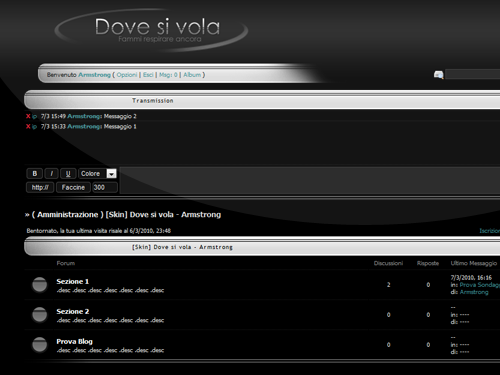
Link: http://dovesivola.skin.forumfree.it/
Potete installare questa skin tramite il tool Modifica skin del vostro forum
Edited by -spiker - 27/10/2013, 11:19ArmLiden
ArmLiden
Autori: Armstrong e LidenBrock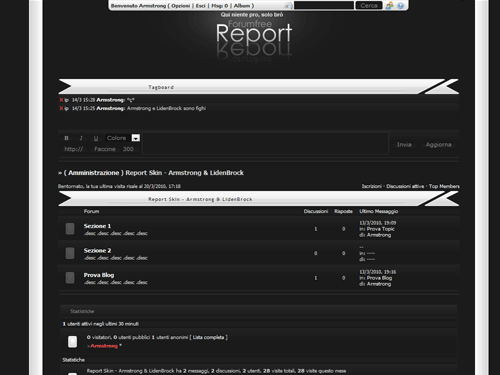
Link: http://armliden.skin.forumfree.it/
Potete installare questa skin tramite il tool Modifica skin del vostro forum
Edited by -spiker - 27/10/2013, 11:20Create your forum and your blog! · Top Forum · Categories · Help · Status · Contacts · Powered by ForumFree


 Reply
Reply