 Skin Factory · Brings out the Best!
Skin Factory · Brings out the Best!  Skin Expò
Skin Expò  Skin Pronte
Skin Pronte
Tags
-
Paint It Black

Paint It Black
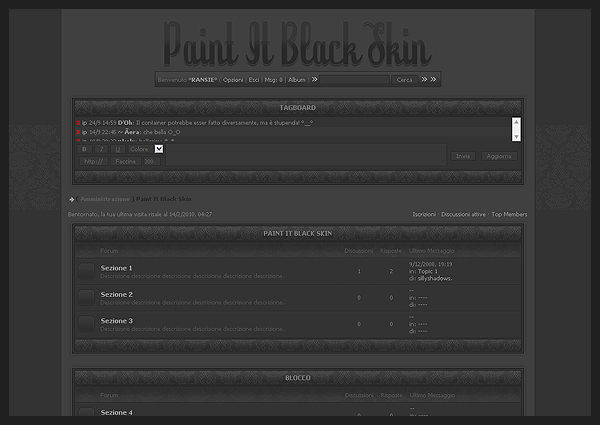
Anteprima: Click Here
Nome: Paint It Black
Autore: Ransie
Regole: E' assolutamente vietato spacciare per vostra questa skin e/o togliere i crediti!
Non sono ammesse modifiche del css e delle immagini.
Potete cambiare il logo, lo sfondo, i bottoni, la larghezza del forum e/o container, i colori dei gruppi, la grandezza del font.
Nel caso alla barra utente mancasse il motore di ricerca potete aggiungerlo.
Per qualsiasi altra modifica chiedete pure a me.
In Gestione Codici Html --> In Cima al Forum inserite:CODICE<div id="container">
<div id="contentleft">
<div id="contentright">
In Gestione Codici Html --> In Fondo al Forum inserite:CODICE<font color="#707070" style="font-size: 11px"><b>• Skin realizzata da <a href="http://piccolecreazioni.forumcommunity.net/">°RANSIE°</a>, per il container ringrazio lo <a href="http://skinfactory.forumfree.net">Skin Factory</a>. •</b></font><br><br>
</div></div></div>
In modifica Colori e Stili inserite:CODICEbody {background-color: #333333; font-family: tahoma; font-size: 10px; color: #747474; ba...This is halloween skin

Impostate la default skin
modifica colori e stiliSPOILER (clicca per visualizzare)CODICEbody {margin-bottom: 0; background-image: url(http://i292.photobucket.com/albums/mm11/fabio__/Untitled-5-1.png); background-color: #E49D60; font-family: verdana, tahoma, arial; font-size: 11px; color: #3C3C3C} #f777829 {display:none}
table, div {font-size: 10px; color: #3C3C3C}
a:link, a:visited, a:active {color: #454545; text-decoration: none}
a:hover {font-size: 10px; color: #F8A261; text-decoration: italic}
/* SCRITTE ESTERNE */
.nav {font-size: 12px; font-weight: bold; color: #3F3F3F}
/* DIMENSIONI FORUM */
.skin_tbl_width, .skin_tbl, .header_width {width: 70%}
.stats .border {width: 80%}
/* COLORI LISTA UTENTI ATTIVI */
.amministratore {color: #BF4040; font-weight: bold}
.moderatore {color: #537AB9; font-weight: bold}
.utente {}
.daconvalidare {color: #000}
.gruppo1 {color: #B980FF; font-weight: bold}
.gruppo2 {color: #80A9FF; font-weight: bold}
.gruppo3 {color: #95DDFF; font-weight: bold}
.gruppo4 {color: #9FEF50; font-weight: bold}
.gruppo5 {color: #FFF000; font-weight: bold}
.gruppo6 {color: #FFB56A; font-weight: bold}
/* BARRA ATTORNO AL FORUM */
.mback {height: 75px; background-image: none}
.mtitle {font-size: 10pt; text-align: left; font-family:book antiqua, times new roman; color: #F68027; padding-top: 40px}
.mback_center {height: 76px; background-image: url(http://i292.photobucket.com/albums/mm11/fabio__/Halloween%202009/centersu.png); background-repeat: repeat-x; background-position: center}
.mback_left {width: 165px; background-image: url(http://i292.photobucket.com/albums/mm11/fabio__/Halloween%202009/leftsu.png); background-position: left; background-repeat: no-repeat}
.mleft_top {width: 9px; background-image: url(http://i292.photobucket.com/albums/mm11/fabio__/Halloween%202009/gir...Sweet Oblivion
Esempio: Click
Info: Per utilizzare questa skin è obbligatorio inserire i Credits in fondo al forum. E' inoltre vietata la modifica del CSS o delle immagini.
Gestione codice HTML
Codice HTML che verrà visualizzato in ogni pagina in cima al sitoCODICE<br><br>
<body bgcolor="#242424" leftmargin="50" topmargin="50" marginwidth="50" marginheight="50" alink="#000000" vlink="#961A1A">
<center><table cellpadding="0" cellspacing="0" width="980" class="border" bgcolor="#242424">
<tr>
<td><img src="http://i265.photobucket.com/albums/ii234/RobySuzumiya/Sweet%20Oblivion/lefttop.png"></td><td width="100%" background="http://i265.photobucket.com/albums/ii234/RobySuzumiya/Sweet%20Oblivion/centertop.png
"></td>
<td><img src="http://i265.photobucket.com/albums/ii234/RobySuzumiya/Sweet%20Oblivion/righttop.png"></td></tr>
<tr>
<td background="http://i265.photobucket.com/albums/ii234/RobySuzumiya/Sweet%20Oblivion/centerleft.png
"><img src="http://i265.photobucket.com/albums/ii234/RobySuzumiya/Sweet%20Oblivion/centerleft.png
"></td><td>
<center><br>
Codice HTML che verrà visualizzato in ogni pagina in fondo al sitoCODICE</td><td background="http://i265.photobucket.com/albums/ii234/RobySuzumiya/Sweet%20Oblivion/centerright.png"><img src="http://i265.photobucket.com/albums/ii234/RobySuzumiya/Sweet%20Oblivion/centerright.png"></td></tr>
<tr align="center">
<td><img src="http://i265.photobucket.com/albums/ii234/RobySuzumiya/Sweet%20Oblivion/leftbottom.png"></td><td background="http://i265.photobucket.com/albums/ii234/RobySuzumiya/Sweet%20Oblivion/centerbottom.png"></td><td><img src="http://i265.photobucket.com/albums/ii234/RobySuzumiya/Sweet%20Oblivion/rightbottom.png"></td></tr>&#...Ac Milan Skin

Ac Milan Skin
Anteprima: Click Here
Nome: Ac Milan Skin
Autore: Simon Flow
Regole: E' assolutamente vietato spacciare per vostra questa skin e/o togliere i crediti!
Non sono ammesse modifiche del css e delle immagini.
Potete cambiare il logo, lo sfondo, i bottoni.
Per qualsiasi altra modifica chiedete pure a me.
In Gestione Codici Html --> In Cima al Forum inserite:CODICE<br><br><body bgcolor="#2B2B2B" leftmargin="50" topmargin="50" marginwidth="50" marginheight="50" alink="#000000" vlink="#000000">
<center><table cellpadding="0" cellspacing="0" width="75%" class="border" bgcolor="#2B2B2B">
<tr>
<td><img src="http://i129.photobucket.com/albums/p238/simonflow/acmskin/a_sups.png"></td><td width="100%" background="http://i129.photobucket.com/albums/p238/simonflow/acmskin/a_sup.png
"></td>
<td><img src="http://i129.photobucket.com/albums/p238/simonflow/acmskin/a_supd.png"></td></tr>
<tr>
<td background="http://i129.photobucket.com/albums/p238/simonflow/acmskin/a_lats.png"><img src="http://i129.photobucket.com/albums/p238/simonflow/acmskin/a_lats.png"></td><td>
<center>
In Gestione Codici Html --> In Fondo al Forum inserite:CODICE<br><div s...Poker
Poker [skin]
Esempio disponibile a questo link
- Andate in Modifica skin ed impostate la skin Icg Station
- Andate in Gestione codici HTML e inserite questo codice in cima al forum:CODICE</p><br><br><br><br>
<body bgcolor="#d5d5d5" leftmargin="0" topmargin="0" marginwidth="0" marginheight="0">
<center><table cellpadding="0" cellspacing="0" width="70%" class="border" bgcolor="#d5d5d5">
<tr>
<td><img src="http://digilander.libero.it/skinfactory_shin/Poker/top_left.gif" /></td><td width="100%" background="http://digilander.libero.it/skinfactory_shin/Poker/back_center.gif"></td>
<td><img src="http://digilander.libero.it/skinfactory_shin/Poker/top_right.gif" /></td></tr>
<tr>
<td background="http://digilander.libero.it/skinfactory_shin/Poker/left.gif"><img src="http://digilander.libero.it/skinfactory_shin/Poker/left.gif" /></td><td>
<center>
- Andate in Gestione codici HTML e inserite questo codice in fondo al forum:CODICE<div style="margin-top:-10px"> Powered by <a href="?act=Profile&MID=315968">Mezmerized</a> of the <a href="http://skinfactory.forumfree.net>SkinFactory</a></div>
<...• Small life
Small_Life
[.Anteprima.]CITAZIONETERMINI D'USO
• Potete utilizzare questa skin per i vostri forum.
• I credits sono obbligatori , quindi vanno messi e mantenuti.
• Sono consentite modifiche parziali al CSS . Vorrei comunque che mi inviasse un mp per comunicarmi il forum dove avete apportato modifiche.
Potete ovviamente cambiare sfondo e bottoni con quelli che piu desiderate.
• E' vietato utilizzarla come base per skin proprie!
Andate in Modifica Skin e impostate la skin Toddlers Levander
Andate in Modifica codice html e inserite i seguenti credits obbligatoriCODICE<!--CREDITS-->
<div style= "display: block; background-color:#1F1F1F"><center> Skin © designed by Veralya of <b><a href="http://artpieces.forumfree.net">Art Pieces</a></b></center></div><br><br>
Andate in Modifica colori e stili e inseriteCODICEbody {background-color: #020202; font-family: tahoma, arial, sans-serif; font-size: 10px; color: #707070}
table, div {font-size: 10px; color: #707070}
a:link, a:visited {color: #0E717D; text-decoration: none; font-weight:bold}
a:hover {color: #638700; text-decoration: none; font-weight:bold}
.web {font-size: 9pt; color: #0E717D}
.web a:link, .web a:visited, .color a:link, .color a:visited {font-size: 9pt; color: #0E717D; text-decoration: none}
.web a:hover, .color a:hover {font-size: 9pt; color: #638700; text-decoration: none}
.tag .mainbg ...• Bazare
Bazare
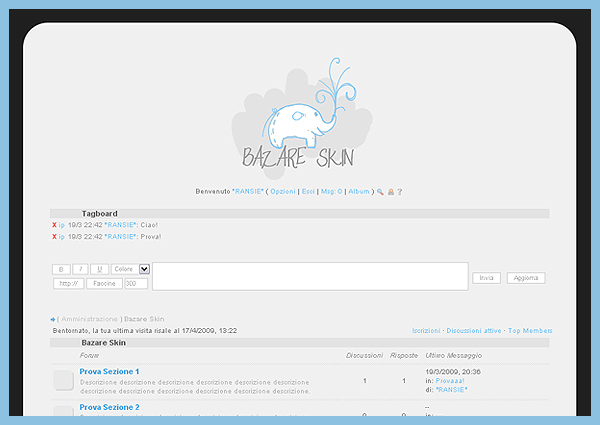
Anteprima: Click Here
Nome: Bazare
Autore: Ransie
Regole: E' assolutamente vietato spacciare per vostra questa skin e/o togliere i crediti!
Non sono ammesse modifiche del css e delle immagini ad eccezione del colore dei link e delle scritte azzurre, queste le potete colorare come volete.
Potete cambiare il logo, lo sfondo, i bottoni.
Per qualsiasi altra modifica chiedete pure a me.
In Gestione Codici Html --> In Cima al Forum inserite:CODICE<br><br><br><body bgcolor="#f0f0f0" leftmargin="50" topmargin="50" marginwidth="50" marginheight="50" alink="#000000" vlink="#000000">
<center><table cellpadding="0" cellspacing="0" width="60%" class="border" bgcolor="#f0f0f0">
<tr>
<td><img src="http://digilander.libero.it/super.spa/bazare/su_s.gif"></td><td width="100%" background="http://digilander.libero.it/super.spa/bazare/su.gif"></td>
<td><img src="http://digilander.libero.it/super.spa/bazare/su_d.gif"></td></tr>
<tr>
<td background="http://digilander.libero.it/super.spa/bazare/sin.gif"><img src="http://digilander.libero.it/super.spa/bazare/sin.gif"></td><td>
<center>
In Gestione Codici Html --> In Fondo al Forum inserite:CODICE...● Fluid Love

Fluid Love
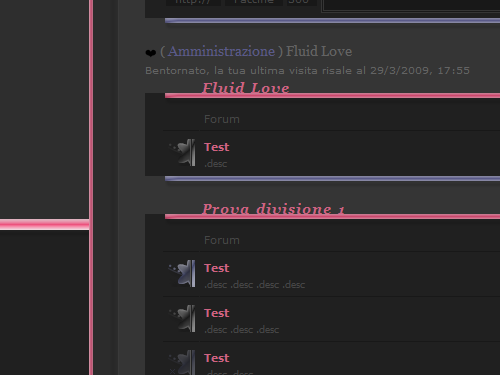
Clicca qui per l'anteprimaCITAZIONEE' vietato utilizzare questa skin come base per crearne altre. Vietato prelevare il codice e modificare i credits.
Per apportare modifiche chiedete a me il permesso.
--------------
Andate in Amministrazione > Modifica skin > impostate la Default.
Amministrazione > Modifica colori e stili e inserite questo codice:CODICEbody {background-repeat: repeat-x; background-position: top; background-color: #353535; font-family: verdana, tahoma, arial; font-size: 11px; color: #798D9A}
table, div {font-size: 10px; color: #636363}
a:link, a:visited, a:active {color: #5A5A88; text-decoration: none}
a:hover {color: #636363; text-decoration: none}
/* CONTAINER */
#container {background-color: #353535; background-image: url(http://digilander.libero.it/DragonflyEffect/fluid/containerback.png); margin-left: auto; margin-right: auto; width: 80%}
#contentleft {background: url(http://digilander.libero.it/DragonflyEffect/fluid/containerback2.png) left repeat-y}
#contentright {background: url(http://digilander.libero.it/DragonflyEffect/fluid/containerback1.png) right repeat-y}
/* TAGBOARD */
.tag .ww {color: #636363}
.tag .aa {color: #8383A0}
/* OPTIONAL */
.color {font-size: 9.5pt; line-height: 130%; color: #636363}
.color a:link, .color a:visited {color: #8383A0; text-decoration: none}
.color a:hover {color: #464646; text-transform: none}
.bar_right {background-color: #8A9AA5; background-image: url(http://digilander.libero.it/DragonflyEffect/fluid/barr.png); height: 5px; width: 2px; repeat: none}
.bar {background-color: #8A9AA5; background-image: url(http://digilander.libero.it/DragonflyEffect/fluid/barr.png); height: 5px; repeat: y}
.bar_left {background-color: #8A9AA5; background-image: url(http://digilander.libero.it/DragonflyEffect/fluid/barr.png); height: 5p...Red Host Skin
[Red Host Skin]
Informazioni:
Skin realizzata da dirtyrain, non sono autorizzate modifiche del CSS ne della grafica.
Potete sostituire: Logo, sfondo, bottoni e Container.
L'inserimento dei Credits è Obbligatorio!
Credits Obbligatori:CODICE<div style="width: 500px; background-color:#f3f3f3;border: 8px solid #b03333; font:9pt; color: #63a9ad"><table id="skincopyright" width="500" align="center"><tr align="center"><td><center> <a href="http://eternalgraphic.forumfree.net/"> <img src="http://i201.photobucket.com/albums/aa164/EternalGraphic/8831eternal02.gif"> </a><br><font color="#b03333">Red Host Skin </font> was skinned by <b><a href="http://forumfree.net/?act=Profile&MID=3400459"><b>dirtyrain</b></a></b> of the <a href="http://eternalgraphic.forumfree.net/"> Eternal Graphic</a> and <a href="http://skinfactory.forumfree.net/"> Skin Factory</a></center></div></td></tr></table></div><br><br>
</div></div></div>
Inserisci questo Codice in Modifica Colori e Stili:CODICEbody {background-color: #FFF; font-family: verdana, tahoma, arial; font-size: 8pt; color: #000}
table, div {font-size: 7.5pt; color: #000}
a:link, a:visited {text-decoration: none; color: #B3334A}
a:hover {color: #9E001A}
...Blu Chocolate Sky
Blu Chocolate Sky Skin
Esempio disponibile a questo link
- Andate in Modifica skin ed impostate la Gotham
- Andate in Gestione codici HTML e, in fondo al forum, inserite il seguente codice:CODICE<div style="border: 3px solid #17669c; width: 325px; background-color: #303132; padding: 3px"> <b>La skin è stata creata da <a href="?act=Profile&MID=2918482"><b>x'Manu'x</b></a> dello <a href="http://smallvilleitalianforum.forumfree.net/"><b>Smallville Italian Forum</b></a> vietata la modifica anche parziale.</div>
<br>
- Andate in Modifica colori e stili e inserite questo codice:CODICE/* Blu Chocolate Sky Skin*/
body {background-image:none; background-color: #252525; font-family: verdana, tahoma, arial; font-size: 8.5pt; color: #A5A5A5}
table, div {font-size: 7.5pt; color: #A5A5A5}
a:link, a:visited {text-decoration: none; color: #0093DD}
a:hover {color: #55C6FF}
/* SCRITTE ESTERNE */
.nav {font-weight: bold; font-size: 9pt; color: #00AAFF}
.nav a:link, .nav a:visited {color: #55C6FF}
/* DIMENSIONI FORUM */
.header_width, .skin_tbl_width, .skin_tbl {width: 75%}
.stats .border {width: 76%}
/* COLORI LISTA UTENTI ATTIVI */
.amministratore {color: #DB5757; font-weight: bold}
.moderatore {color: #A5A5A5; font-weight: bold}
.utente {}
.daconvalidare {color: #F2F2F2}
.gruppo1 {color: #B980FF; font-weight: bold}
.gruppo2 {color: #80A9FF; font-weight: bold}
.gruppo3 {color: #95DDFF; font-weight: bold}
.gruppo4 {color: #9FEF50; font-weight:...Create your forum and your blog! · Top Forum · Categories · Help · Status · Contacts · Powered by ForumFree


 Reply
Reply