 Skin Factory · Brings out the Best!
Skin Factory · Brings out the Best!  Skin Expò
Skin Expò  Skin Pronte
Skin Pronte
Tags
-
● Alpha Skin
Alpha Skin

Nome: Alpha Skin
Autrice: ~Apple
Prewiew: Click
Info: Non togliete i credits!
Amministrazione -->Modifica Skin ---> iCGstation
Amministrazione --> Gestione codice HTML ---> Codice html che verrà visualizzato in ogni pagina in cima al forumCODICE<br>
<br>
<br>
<br>
<br>
<body bgcolor="#525252" leftmargin="26" topmargin="26" marginwidth="26" marginheight="26" alink="#000000" vlink="#000000">
<center><table cellpadding="0" cellspacing="0" width="700" class="border" bgcolor="#e1e1e1">
<tr>
<td><img src="http://i340.photobucket.com/albums/o348/Appleapple_01/angsixalto26x26.png"></td><td width="100%" background="http://i340.photobucket.com/albums/o348/Appleapple_01/partealta.png
"></td>
<td><img src="http://i340.photobucket.com/albums/o348/Appleapple_01/angdxalto.png"></td></tr>
<tr>
<td background="http://i340.photobucket.com/albums/o348/Appleapple_01/partesx.png
"><img src="http://i340.photobucket.com/albums/o348/Appleapple_01/partesx.png
"></td><td>
<center>
... -
Everyday Is Like Sunday
Everyday Is Like Sunday
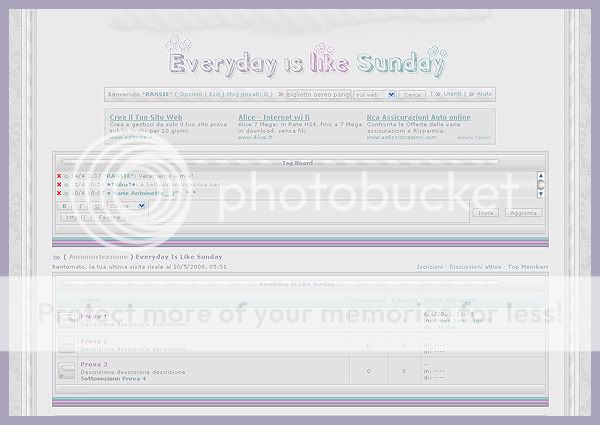
Anteprima: Click Here
Nome: Everyday Is Like Sunday
Autore: Ransie
Regole: E' assolutamente vietato spacciare per vostra questa skin e/o togliere i crediti!
Non sono ammesse modifiche del css.
Potete cambiare il logo, lo sfondo, i bottoni.
Per qualsiasi altra modifica chiedete pure a me.
In Gestione Codici Html --> In Cima al Forum inserite:CODICE<div id="container">
<div id="contentleft">
<div id="contentright">
In Gestione Codici Html --> In Fondo al Forum inserite:CODICE<br/><center><div style="width: 350px; background-color:#efefef; border: 1px solid #c0c0c0; font:9pt; color: #ababab"><table id="copyright" width="350" align="center"><tr align="center"><td><center>Skin creata da <a href="http://piccolecreazioni.forumcommunity.net/" target="_blank">Ransie</a>.<br>
Per il container ringrazio lo <a href="http://skinfactory.forumfree.net">Skin Factory</a> e Mesmeric.</center></div></center>
</div></div></div></div>
In modifica Colori e Stili inserite:CODICE...And time goes by (but my feelings are still the same)

Info
Per l'anteprima cliccare sull'immagine
Name: And time goes by (but my feelings are still the same)
Author: ~ s i l v e r
Date Created: 02-03-2008
Note & Credits: Non togliere assolutamente i credits. Logo, sfondo e bottoni liberamente sostituibili, ma non modificabili. Per qualsiasi altra modifica chiedete prima in questo topic, o mandatemi un pm.
Per installare la skin:
»In Gestione codice HTML:
»Codice html che verrà visualizzato in ogni pagina in cima al forumCODICE<div id="container">
<div id="contentleft">
<div id="contentright">
»Codice html che verrà visualizzato in ogni pagina in fondo al forumCODICESkin designed by silver. Thanks to <a href="http://77words.livejournal.com" target="_blank"> 77words </a>, <a href="http://sweetie.sublink.ca/" target="_blank">Sweetie</a> and <a href="http://moargh.de" target="_blank"> moargh.de </a>
</div></div></div>
»In Modifica colori e stili:SPOILER (clicca per visualizzare)CODICEbody {background-color: #FDEFF6; font-family: verdana, tahoma, arial; font-size: 8pt; color: #000}
table, div {font-size: 7.5pt; color: #E98DC3}
a:link, a:visited {text-decoration: none; color: #E89AAE}
a:hover {color: #DCB0DC; text-transform: capitalize}
.tag .aa, .tag .ww {border: 0; background: inherit}
.tag .mainbg {background-color: #FCE5F2; backgroun...Lillette

Info
Preview
Name: Lillette
Author: -kira-
Note & Credits: Non togliere i credits. In nessun caso!
Le seguenti parti della skin possono essere tolte o sostituite senza chiedere i permessi:
/il logo
/lo sfondo
/il container
Anche la larghezza del forum e del container sono liberamente modificabili.
Per tutte le altre modifiche chiedere direttamente nel topic o per mp
Non si possono usare le immagini della skin per farne di altre
Modifica Skin >> ICGStation
Gestione Codice HTML >> Codice in cima al forumCODICE<br><div id=borders> <div id=border-top>
<div id=border-bottom><div id=border-left><div id=border-right><div id="border-left-top"><div id="border-left-bottom"><div id="border-right-top"><div id="border-right-bottom"><br><br>
Gestione Codice HTML >> Codice in fondo al forumCODICE<br>
<div class="ww"; style="border: 2px dashed #dcd5f1; width: 50%; padding: 2px;">
Skin made by:<b> <a href="http://skinfactory.forumfree.net/?act=Profile&MID=333963">-kira-</a></b><br>
Vietatato modificare il codice o la grafica della skin. <br>
</div><br><br><br> </div></div></div></div></div></div></div></div></div><br><br>
Amministrazione >> Modifica colori e stili
Moonlighting

Info
Preview
Name: Moonlighting
Author: -kira-
Note & Credits: Non togliere i credits. In nessun caso!
Le seguenti parti della skin possono essere tolte o sostituite senza chiedere i permessi:
/il logo
/lo sfondo
/il container
Anche la larghezza del forum e del container sono liberamente modificabili.
Per tutte le altre modifiche chiedere direttamente nel topic o per mp
Non si possono usare le immagini della skin per farne di altre
Modifica Skin >> ICGStation
Gestione Codice HTML >> Codice in cima al forumCODICE<div id=sfondo>
<div id=border-left>
<div id=border-right>
Gestione Codice HTML >> Codice in fondo al forumCODICE<br>
<div style="border: 2px solid #c2dbda; width: 40%; background-color: #b7b4b9; padding: 2px">
Moonlighting Skin made by:<b> <a href="http://skinfactory.forumfree.net/?act=Profile&MID=333963">-kira-</a></b><br>
Do NOT copy or redistribute!</div><br><br>
</div></div></div>
Amministrazione >> Modifica colori e stiliCODICEbody {background-color: #B7B4B9; font-family: verdana, tahoma, arial; font-size: 8pt; color: #44635E}
table, div {font-size: 7.5pt; color: #826397}
a:link, a:visited {text-decoration: none; color: #586D7C}
a:hover {color: #445560}
/* SCRITTE ESTERNE */
.nav {font-weight:...Baby Angel
BABY ANGEL SKIN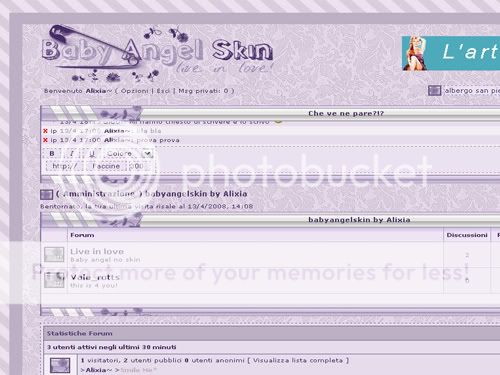
Info:
Name: Baby Angel Skin
Author: Alixia88
Date Created: 14 Aprile '08
Note & Credits: Potete modificare immagini e css a scopo personale.
>> Anteprima disponibile a questo link: Click Here
Per il container ----> Andate in Gestione Codici Html ----> in Cima al Forum:CODICE<br><br><table width="80%" align="center" border="0" cellspacing="0" cellpadding="0" bgcolor="#bcb0c4">
<tr>
<td style="background:url(http://i239.photobucket.com/albums/ff225/contestland/skins/babyangel/corn_01.gif) no-repeat; width:20px;"> </td>
<td style="background:url(http://i239.photobucket.com/albums/ff225/contestland/skins/babyangel/corn_02.gif) repeat-x; height:20px"> </td>
<td style="background:url(http://i239.photobucket.com/albums/ff225/contestland/skins/babyangel/corn_03.gif) no-repeat;" width="20px"> </td>
</tr>
<tr>
<td style="background:url(http://i239.photobucket.com/albums/ff225/contestland/skins/babyangel/corn_04.gif) repeat-y;"> </td>
<td style="background:url(http://i239.photobucket.com/albums/ff225/contestland/skins/babyangel/dentro.jpg) repeat;" align="center" valign="top">
Andate in Gestione Codici Html ----> in Fondo al Forum:CODICE</td>
<td style="background:url(http://i239.photobucket.com/albums/ff225/contestland/skins/babyangel/corn_06.gif) repeat-y;"> </td>
</tr>
<tr>
<td style="background:url(http://i239.photobucket.com/albums/ff225/contestland/skins/babyangel/corn_07.gif) no-repeat;"> </td>
<td style="background:url(http://i239.photobucket.com/albums/ff225/contestland/skins/babyangel/corn_08.gif) repeat-x; height:20px"> </td>
<td style="background:url(http://i239.p...She's my sweet angel (fallen from a star)

Info
Per l'anteprima cliccare sull'immagine
Name: She's my sweet angel (fallen from a star)
Author: *° silver °*
Date Created: 29-01-2008
Note & Credits: Non togliere assolutamente i credits. Logo, sfondo e bottoni liberamente sostituibili, ma non modificabili. Per qualsiasi altra modifica chiedete prima in questo topic, o mandatemi un pm.
Per installare la skin:
»In Gestione codice HTML:
»Codice html che verrà visualizzato in ogni pagina in cima al forumCODICE<br><br><body bgcolor="#f8f7f7" leftmargin="50" topmargin="50" marginwidth="50" marginheight="50" alink="#000000" vlink="#000000">
<center><table cellpadding="0" cellspacing="0" width="700" class="border" bgcolor="#f8f7f7">
<tr>
<td><img src="http://i197.photobucket.com/albums/aa299/silvershiver_2007/more/container.png"></td><td width="100%" background="http://i197.photobucket.com/albums/aa299/silvershiver_2007/more/container.png
"></td>
<td><img src="http://i197.photobucket.com/albums/aa299/silvershiver_2007/more/container.png"></td></tr>
<tr>
<td background="http://i197.photobucket.com/albums/aa299/silvershiver_2007/more/container.png
"><img src="http://i197.photobucket.com/albums/aa299/silvershiver_2007/more/container.png
"></td><td>
<center>
»Codice html che verrà visualizzato in ogni pagina in fondo al forumCODICE</td><td background="http://i197.photobucket.com/albums/aa299/silvershiver_2007/more/container.png"><img src="http://i197.photobucket.com/albums/aa299/silvershiver_2007/more/cont...Useful II
Useful Skin II

Anteprima: Click Here
Nome: Useful Skin II
Autore: Ransie
Regole: E' assolutamente vietato spacciare per vostra questa skin e/o togliere i crediti!
Non sono ammesse modifiche del css.
Potete cambiare il logo, lo sfondo, i bottoni.
Potete aggiungere il codice per la scrollbar.
Per qualsiasi altra modifica chiedete pure a me.
In Modifica Skin dovrete impostare la ICG station.
In Gestione Codici Html --> In Cima al Forum inserite:CODICE<br><br><body bgcolor="#d9d9d9" leftmargin="50" topmargin="50" marginwidth="50" marginheight="50" alink="#000000" vlink="#000000">
<center><table cellpadding="0" cellspacing="0" width="80%" class="border" bgcolor="#d9d9d9">
<tr>
<td><img src="http://i269.photobucket.com/albums/jj57/spaskin/Useful%20II/cont_alt_s.gif"></td><td width="100%" background="http://i269.photobucket.com/albums/jj57/spaskin/Useful%20II/cont_orizzontale_up.gif"></td>
<td><img src="http://i269.photobucket.com/albums/jj57/spaskin/Useful%20II/cont_alt_d.gif"></td></tr>
<tr>
<td background="http://i269.photobucket.com/albums/jj57/spaskin/Useful%20II/cont_verticale.gif"><img src="http://i269.photobucket.com/albums/jj57/spaskin/Useful%20II/cont_verticale.gif"></td><td>
<center>
In ...De Profundis
De Profundis [Skin]
Name: De Profundis
Preview: Qui
Author: Katyna
Date Created: 25-01-2008
Note & Credits: E' OBBLIGATORIO Inserire i seguenti credits in Gestione Codici HTML - In Fondo al Forum:CODICE<div style="background-color:#24282b;border: 2px solid #2C4F59;font:9pt"><font color=#9A999A>Skin designed by<a href="http://www.forumfree.net/?act=Profile&MID=400969"><b>©Katyna</b></font></a> of the <a href=http://skinfactory.forumfree.net/><b>SkinFactory</b></font></div>
>>- Andate in ---->Modifica Colori e stili e copia-incollate il seguente codice:CODICEbody {background-color: #373736; font-family: verdana, tahoma, arial; font-size: 8pt; color: #4D444C}
table, div {font-family: verdana, tahoma, arial; font-size: 7.5pt; color: #9A999A}
a:link, a:visited {text-decoration: underline; color: #725C96}
a:hover {color: #527083}
/* SCRITTE ESTERNE */
.nav {font-weight: bold; font-size: 9pt}
/* DIMENSIONI FORUM */
.header_width, .skin_tbl_width, .skin_tbl {width: 90%}
.stats .border {width: 90%}
/* COLORI LISTA UTENTI ATTIVI */
.amministratore {color: #D7C36E; font-weight: bold}
.moderatore {color: #709EC0; font-weight: bold}
.utente {color: #9A999A}
.daconvalidare {}
.gruppo1 {color: #B980FF; font-weight: bold}
.gruppo2 {color: #80A9FF; font-weight: bold}
.gruppo3 {color: #95DDFF; font-weight&...Violet Solution
Violet Solution
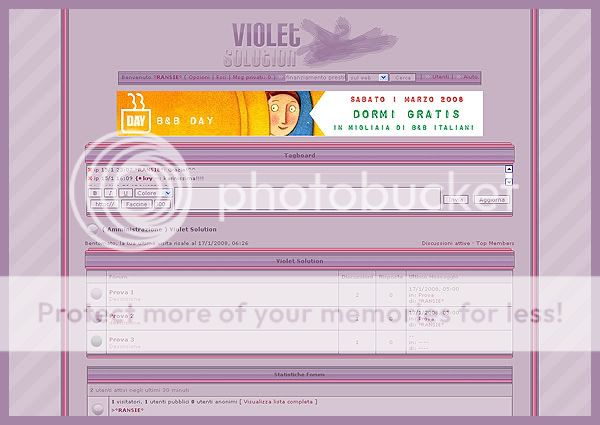
Anteprima: Click Here
Nome: Violet Solution
Autore: Ransie
Regole: E' assolutamente vietato spacciare per vostra questa skin e/o togliere i crediti!
Non sono ammesse modifiche del css.
Potete cambiare il logo, lo sfondo, i bottoni.
Per qualsiasi altra modifica chiedete pure a me.
In Modifica Skin dovrete impostare la ICG station.
In Gestione Codici Html --> In Cima al Forum inserite:CODICE<div id="container">
<div id="contentleft">
<div id="contentright">
In Gestione Codici Html --> In Fondo al Forum inserite:CODICE<br/><center><div style="width: 350px; background-color:#d5c6d2; border: 1px solid #6e5570; font:9pt; color: #99769b"><table id="copyright" width="350" align="center"><tr align="center"><td><center>Skin creata da <a href="http://piccolecreazioni.forumcommunity.net/" target="_blank">Ransie</a>.<br>
Per il container ringrazio lo <a href="http://skinfactory.forumfree.net">Skin Factory</a> e Mesmeric.</center></div></center>
</div></div></div></div>
In modifica ...Create your forum and your blog! · Top Forum · Categories · Help · Status · Contacts · Powered by ForumFree


 Reply
Reply